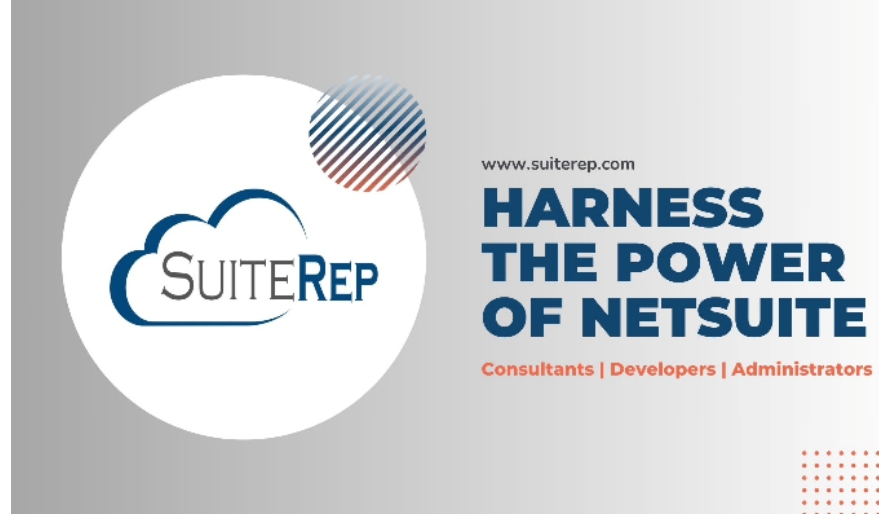
Collecting payment from customers is a delicate balancing act for any business. You want to maintain positive relationships, but you also need to get paid. Striking the right tone with a customer can be the difference between receiving a payment and dealing with a permanent delinquency.
This is where dunning letters come in. Dunning letters, also known as debt collection letters or payment reminder letters, are professional communications sent to customers with outstanding invoices. The aim is to notify the customer of the late payment and prompt them to pay the amount owed.
Used strategically, dunning letters can dramatically improve your collections process in NetSuite. This guide will cover everything you need to know, including:
• What are NetSuite dunning letters?
• Benefits of using dunning letters
• Best practices for sending dunning letters
• Automating dunning letters in NetSuite
• Securing payments with dunning letters
What are NetSuite Dunning Letters?
NetSuite dunning letters are email or print communications generated directly in your NetSuite account and sent automatically to customers with unpaid invoices.
The emails notify your customers of their outstanding balance, with customized messaging that becomes progressively more urgent based on how long the invoice has been unpaid. For example, an invoice 5 days past due might generate a polite reminder, while an invoice 60+ days unpaid could trigger a formal letter from your legal department.
Benefits of Using Dunning Letters
Dunning letters provide a range of benefits that can significantly impact your collections strategy:
- Professional communication: Dunning letters enable you to maintain a professional, consistent communication stream with customers regarding any late invoices. This strengthens your business relationships even when chasing payments.
- Higher likelihood of payment: Customers are 9x more likely to pay an invoice when they receive a dunning letter or reminder. The notifications bring the unpaid balance to the customer’s attention, prompting them to prioritize your payment.
- Saves staff time: Manually chasing late payments is hugely time-consuming for your accounts receivable staff. Automating dunning letters through NetSuite removes this administrative burden.
- Identify problem customers early: By sending automated reminders for any late invoices, you can identify any customers who routinely pay late (or not at all). This allows you to course correct with higher-risk customers early on.
Best Practices for Sending Dunning Letters
Follow these guidelines to maximize the power of your NetSuite dunning letters:
Send at strategic intervals
The timing of your dunning letters can impact their effectiveness. As a rule of thumb:
- 1st Notice: 3-7 days after due date
- 2nd Notice: 15 days after due date
- Final Notice: 30 days after due date
Spaced out reminders allow customers reasonable time to process payments without letting invoices fall through the cracks.
Escalate urgency in messaging
With each reminder that goes out, the urgency of your language and formatting should increase to reflect the severity of the situation. This might mean:
- Polite payment reminders at first
- Formal dunning letters on official letterhead in the middle
- Stern warnings of further action on seriously late invoices
Remain professional
Avoid aggressive threats or accusatory language. The focus should remain on resolving the outstanding payment, not attacking the customer’s integrity.
Offer next steps
Provide clear direction to customers on available payment options and next steps, such as:
- Online payment portals
- Wiring instructions
- Contact info for your AR staff
This removes any friction from paying and makes it easy for willing customers to resolve debts.
Automate Dunning Letters in NetSuite
Manually sending late payment reminders is hugely inefficient. Luckily, NetSuite enables you to fully automate the process of generating and sending dunning letters.
Configuring dunning letter automation requires initial setup but then handles your collections communication without any ongoing administrative work.
How to automate dunning letters in NetSuite:
1. Enable email reminders
Navigate to Setup > Accounting > Account Receivable > Dunning Letters. Then check the box labeled “Enable Email Dunning Letters”.
2. Configure rules
Here you will define the exact criteria that trigger an automatic email reminder, including:
• Days invoice is past due
• Minimum invoice amount
• Maximum reminders per invoice
• Customers to exclude
3. Create email templates
Draft customizable email templates that the system will populate and send automatically based on your rules.
4. Review and send
NetSuite will continuously review all open AR and initiate emails based on your criteria. All execution is hands-off once configured properly.
Securing Payments with Dunning Letters
Now that your NetSuite dunning letters are fully automated, it’s time to convert those reminders into tangible payments.
Here are pointers for maximizing the revenue impact of your collections communication stream:
Offer easy online payment options
Provide a quick link to online portals where customers can immediately view and pay outstanding invoices. This seamless experience removes all barriers to prompt payment.
Make responding simple
On every dunning letter, include contact information for your AR team along with convenient methods for getting questions answered or discussing alternate payment arrangements.
Send final notices by registered mail
For severely late invoices, escalate to sending physical final dunning letters by registered mail so the customer must sign for the delivery. This signals your firm is pursuing further options to recoup owed debts.
Assess historical performance
Gather data on which customer segments respond to different dunning letter approaches. Use this intelligence to determine optimal reminder formats and cadences.
Why Choose SuiteRep for NetSuite Implementation?
SuiteRep offers comprehensive guidance for any business seeking to unlock the full power of NetSuite’s collections capabilities through dunning automation.
With deep expertise across all facets of NetSuite from CRM and Financials to Suitescripting and Automation, SuiteRep consistently delivers:
- Rapid Deployments: SuiteRep implements and configures NetSuite faster than typical consultants through their NETJUMP methodology perfected across 1000+ projects.
- Unmatched Support: Their US team provides white glove assistance before, during, and after deployment to ensure seamless adoption across your organization.
- Proven ROI: Clients experience substantial increases in productivity, visibility, and customer satisfaction through SuiteRep’s NetSuite optimizations tailored precisely to their needs.
To determine if SuiteRep is the right NetSuite partner for revolutionizing your finance processes with automated dunning, request a free demo today to speak with one of their specialists.






